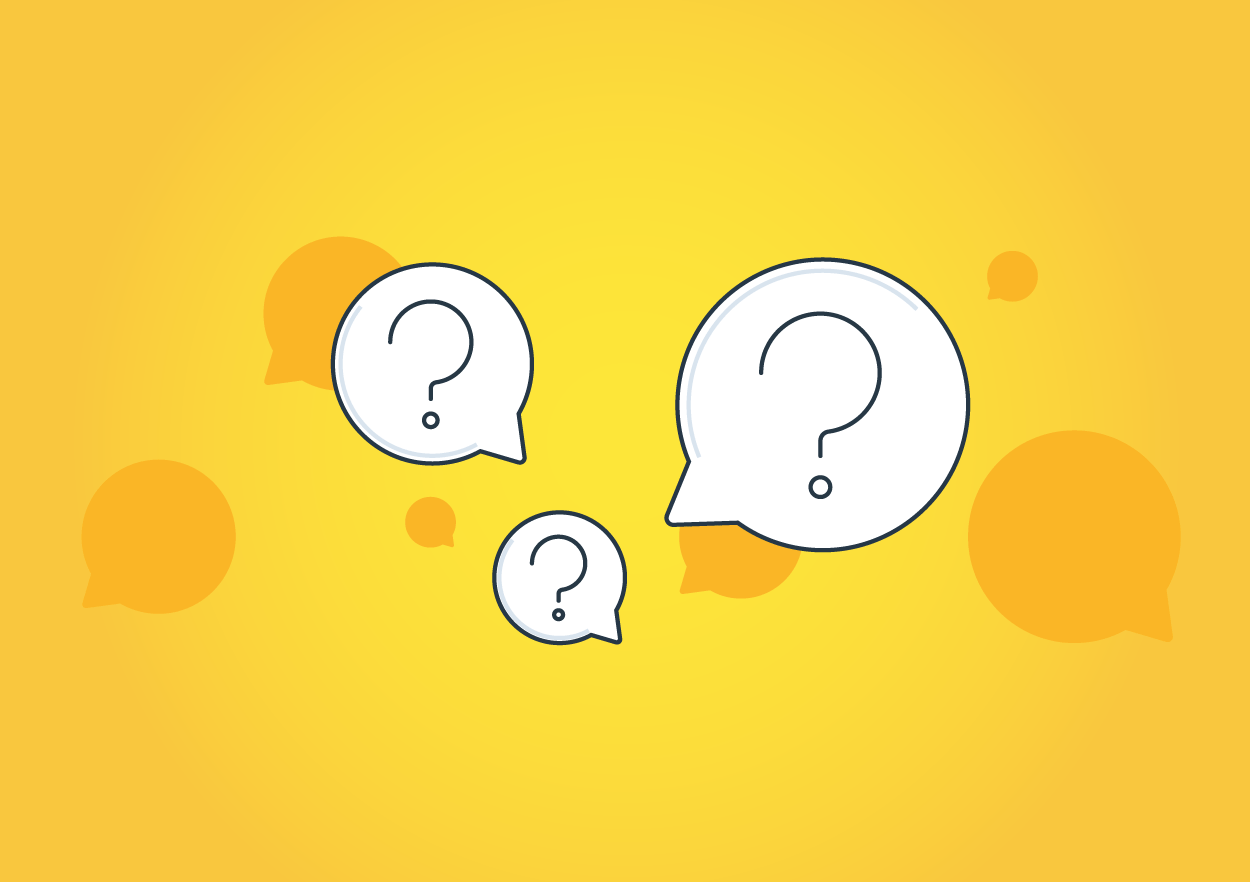We love devs!
Chartboost was created to empower developers to build businesses out of their gaming passions. Since day one, our goal is to offer a world-class platform in which devs can easily earn ad revenue in their games. We are also a publisher resource; here are some of the most frequently asked questions we come across.
How do I boost my eCPM?
- Your traffic might be low. Create a new campaign on a lower priority to test if you have any high-performing advertisers who are slipping through the cracks. Experiment with different campaign targets to reach a more appropriate audience and boost traffic.
- You might need to tweak how players see ads in your game. Use named locations to customize where and how ads appear. Making ads more seamless within your game might entice players to click through.
- Use analytics to help you decide what to do. Visit your dashboard’s Publishing Overview panel to discover performance trends and player behavior. You can also download your campaign analytics as a spreadsheet.
My impressions are low. How do I get more traffic?
- Try new campaigns with different ad types that engage more players.
- If you are targeting specific countries in your campaign, make sure the countries you’re targeting don’t have low fill rates.
- Make sure your device targeting and OS targeting aren’t too restrictive.
- If you’re running multiple campaigns, set your video campaigns to the highest campaign priority.
- Use named locations to show different ad campaigns at different points in your game and match the right ad with the right player at the right time.
- Optimize your publishing campaign to target users more effectively and maximize your potential earnings.
- Start an advertising campaign to acquire new players.
What is “placement type” when creating a campaign?
Campaigns on the Chartboost network are divided into two categories: interstitial and rewarded. Interstitial campaigns show any static, video, or playable ad. Rewarded campaigns incentivize users to interact with a video or playable ad in exchange for in-game currency, power-ups, cheat codes, etc.
Learn more about placement type.
How big is the Chartboost SDK?
The actual SDK package download file may be large because it includes sample code and the full Chartboost framework. Many of these files can be removed after compiling. In general, however …
- Android: The Chartboost SDK will add approximately 700KB to your final download size.
- iOS 9.x+: The Chartboost SDK will add less than 1.5MB to your final download size.
- iOS 8.x & below: The Chartboost SDK will add less than 4MB to your final universal build download size.
Why haven’t I been paid yet?
You worked hard for your earnings, and Chartboost works hard to pay you on the last day of the month for earnings you received the month before. However, here are some factors that might delay your payment.
- You may not have set up your payment information correctly.
- Publishers need to meet a $75 minimum before receiving earnings. You can also change your payout threshold.
- Publisher payments via wire transfer still have a $300 minimum threshold.
- If your advertising balance is negative, you need to refill your balance before we send your payment.
Why can’t I see ads in my game?
- Campaigns may take up to 30 minutes to go live on the Chartboost network. A little patience goes a long way!
- Did you integrate the latest SDK? Outdated SDKs might cause technical issues.
- Make sure you’ve properly added your game(s) to your Chartboost dashboard and started a publishing campaign. Read our Getting Started guide to learn more about setting up your Chartboost experience.
- Double-check your SDK integration. Does your code use the correct app ID and app signature? You can also turn on Test Mode to verify that your code properly calls for ads to show.
- Double-check the time setting on your device. An incorrect time and date can affect your secure network communications.
- If you still can’t see ads, try opening your publishing campaigns and removing any targets that might narrow your campaigns’ reach, such as device filters or country filters. Remove all non-default options, save the campaign, and wait 30 minutes before testing again.
- You may be testing from a country with a low fill rate. Try using a VPN on your device to connect to the internet through a server in the United States.
Still having problems? Let us know!
My app isn’t a game. Can I still use Chartboost?
Yes! You can always start an advertising campaign to acquire more users and grow your mobile business.